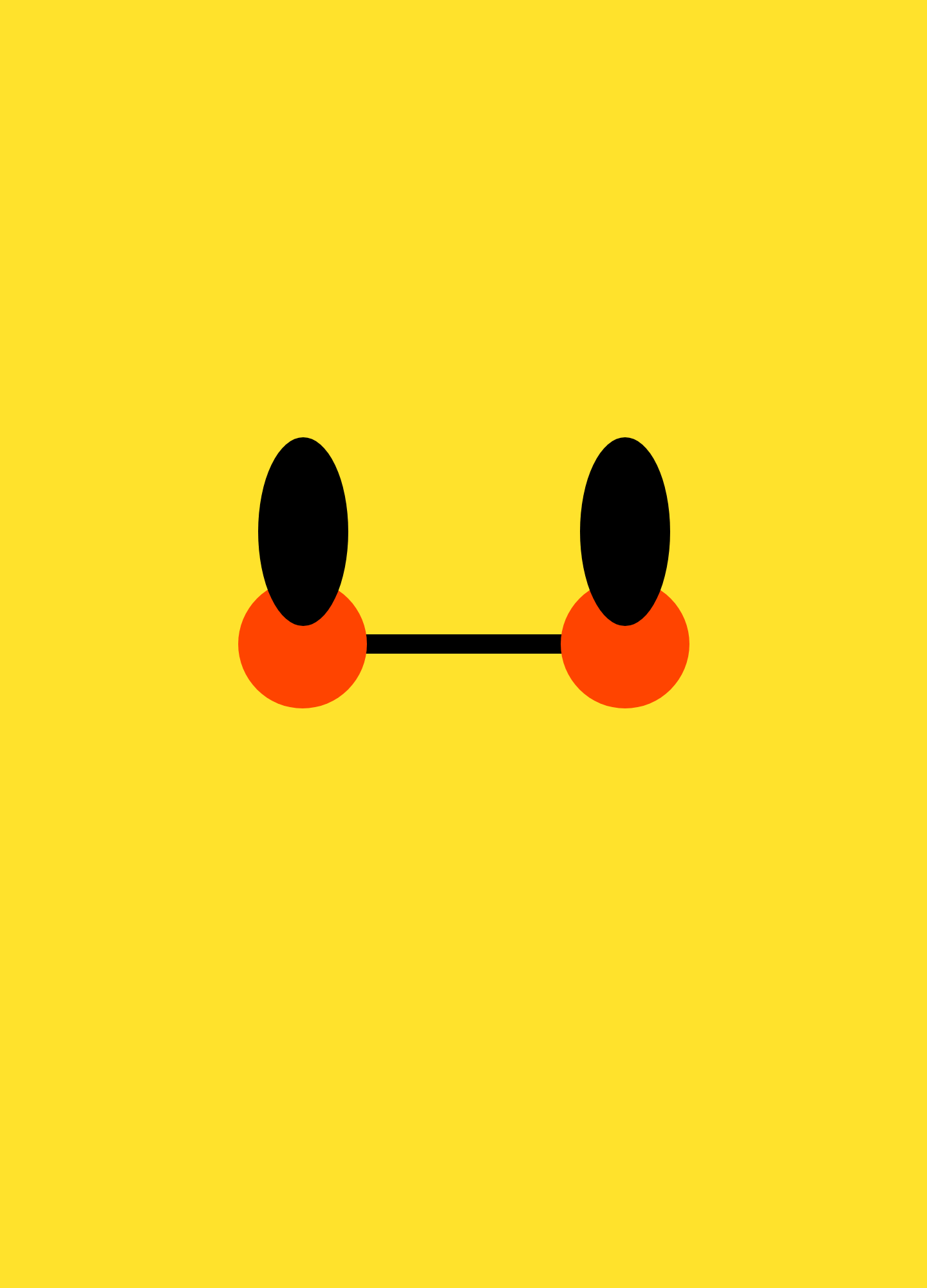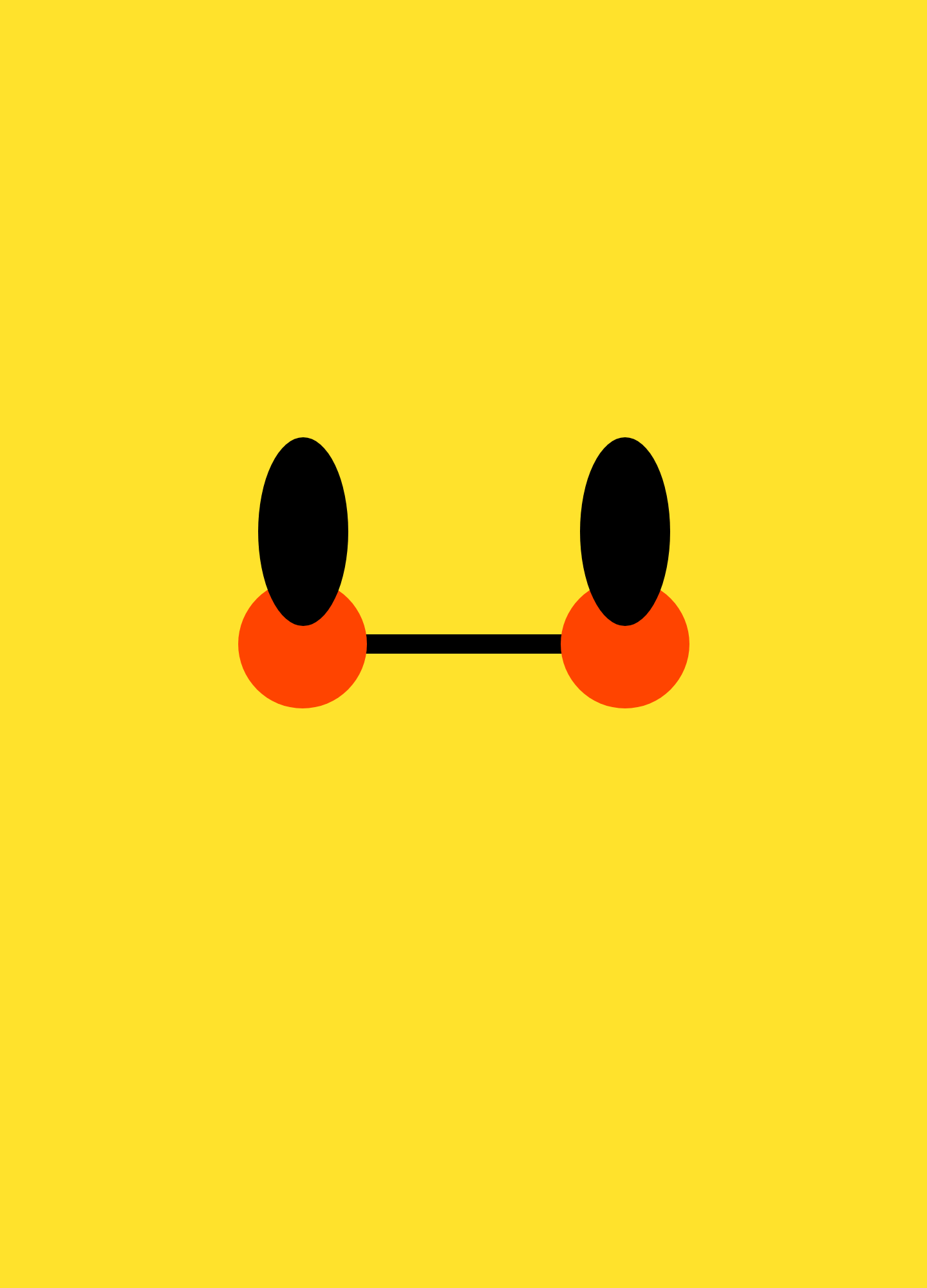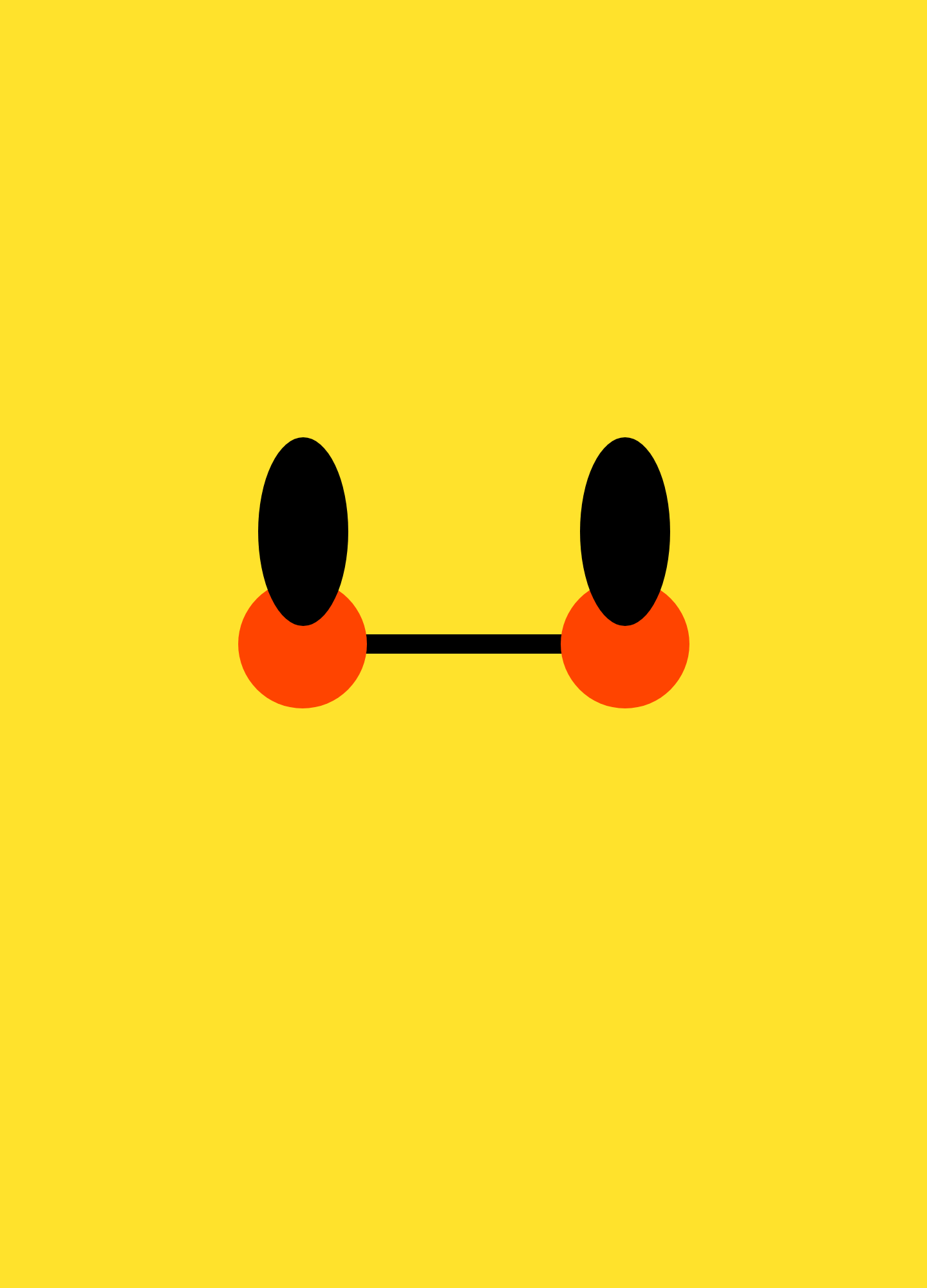Instructions
- Open XD
- Create a 1440x2000px board
- Fill the entire board with this yellow #FFE22C
- Remove grey border
- Draw a black line with a stroke of 30 and a width of 360
- Place that line directly in the middle of the board
- Draw two 200x200px circles with this red #FF4400
- Remove grey border from circles
- Place each circle slightly overlapping at the ends of the black line
- Left circle at X:370 Y:900
- Right circle at X:871 Y:900
- Draw two black 140x293px ovals and place them overlapping the red circles
- Remove grey border from ovals
- Left oval at X:401 Y:679
- Right oval at X:901 Y:679
- Save drawing
- Enjoy the new face you drew
- Send finished drawing to wanaya@masonlive.gmu.edu
Original
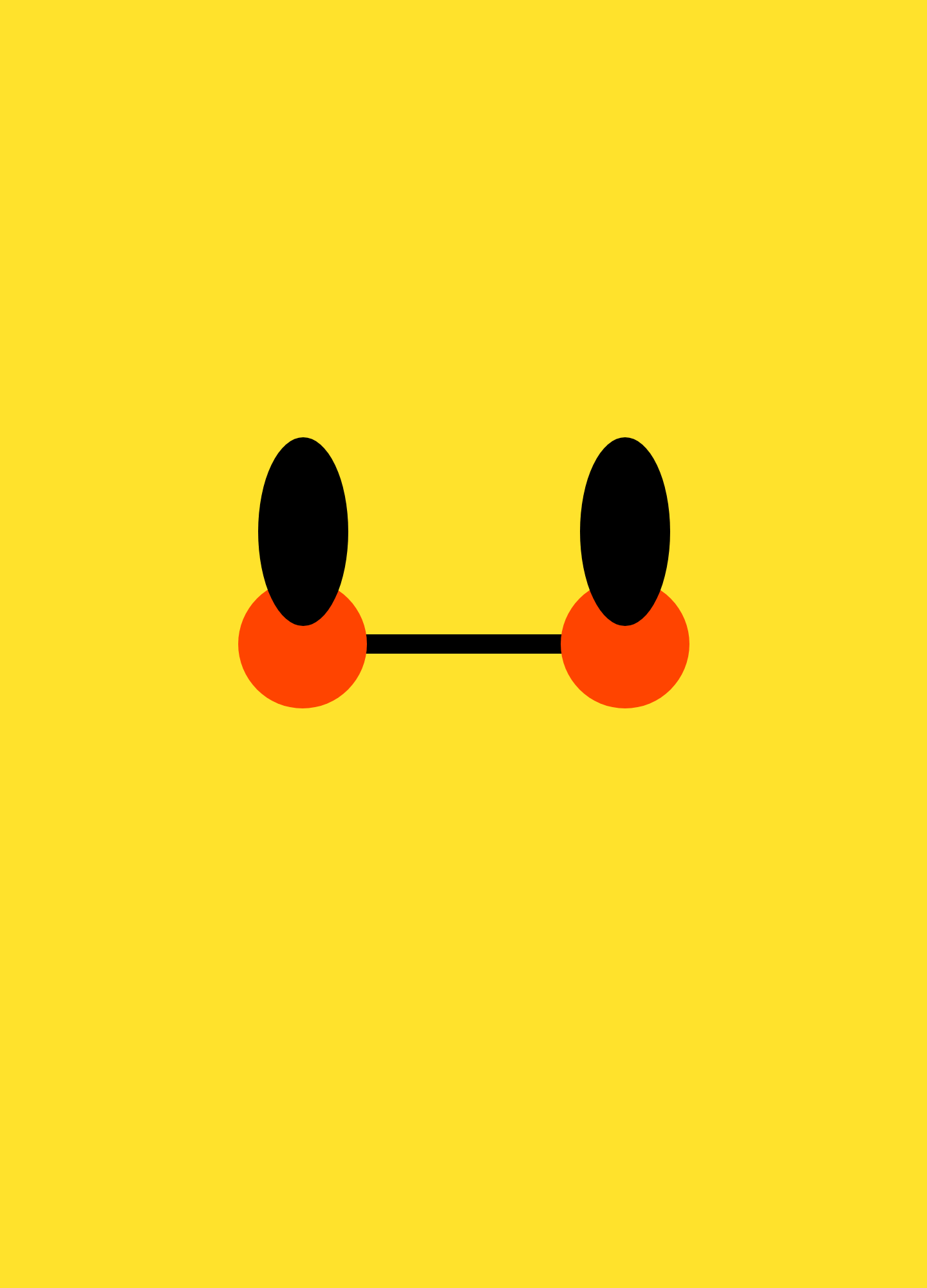
Computer